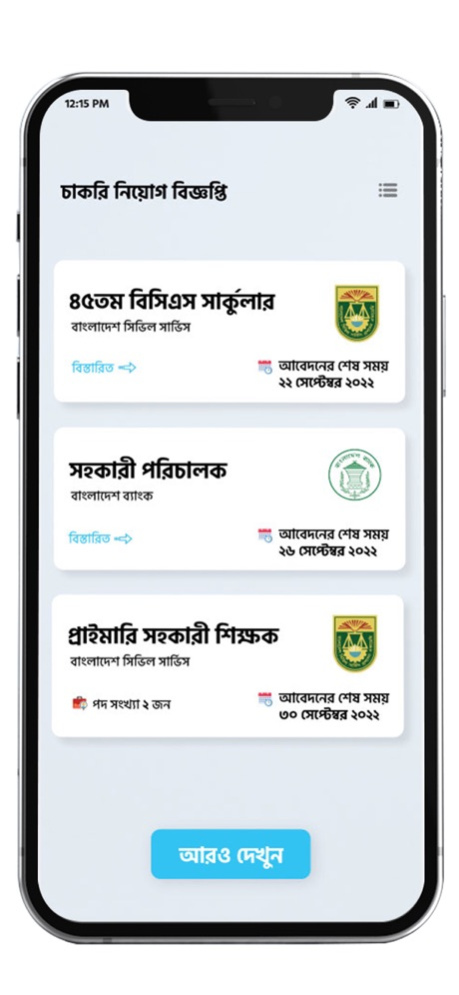Medha 2.1.20230523
Continue to app
Free Version
Publisher Description
Medha - BCS & Bank Job Trainer is the most advanced platform for students looking to explore a whole new dynamic learning process for BCS and Government job exams with a categorized database of more than 12 lakh questions that also covers previous 30 years of government job exams. One of the key prime features of this app is students can have weekly and monthly quiz model tests to evaluate their learning process. It is also a complete road map for BCS, bank job preparation and all other govt job exams. Medha is an educational app for those who want to prepare for BCS exams by sitting at their homes. They just have to download this app from Google & IOS play store and start preparing for all the types of govt jobs including bank. Medha - BCS & Bank Job Trainer app has been developed with the help of professional educators and provided the easy solution to all the problems which comes during exam preparation and bd jobs searching. This is a smart job test preparation app for the students who can’t afford expensive coaching center and individual mentors in Bangladesh.
May 23, 2023
Version 2.1.20230523
Ads implementations, banner id added, some minor changes and some improvements done.
About Medha
Medha is a free app for iOS published in the Kids list of apps, part of Education.
The company that develops Medha is Nagorik Technologies Ltd.. The latest version released by its developer is 2.1.20230523.
To install Medha on your iOS device, just click the green Continue To App button above to start the installation process. The app is listed on our website since 2023-05-23 and was downloaded 0 times. We have already checked if the download link is safe, however for your own protection we recommend that you scan the downloaded app with your antivirus. Your antivirus may detect the Medha as malware if the download link is broken.
How to install Medha on your iOS device:
- Click on the Continue To App button on our website. This will redirect you to the App Store.
- Once the Medha is shown in the iTunes listing of your iOS device, you can start its download and installation. Tap on the GET button to the right of the app to start downloading it.
- If you are not logged-in the iOS appstore app, you'll be prompted for your your Apple ID and/or password.
- After Medha is downloaded, you'll see an INSTALL button to the right. Tap on it to start the actual installation of the iOS app.
- Once installation is finished you can tap on the OPEN button to start it. Its icon will also be added to your device home screen.